
Guide to ChatGPT Prompts: Optimize your experience with AI
robort - 2023-06-06 06:21:12
ChatGPT is a chatbot developed by the OpenAI company capable of answering user questions in the context of a normal conversation. Based on machine learning and artificial intelligence, ChatGPT today represents a valid learning, research, and communication tool for millions of people. To get the most out of OpenAI's revolutionary chatbot, it's important to use ChatGPT prompts correctly.
If you have no idea what they are or how to use them, this article will clarify the ideas in this regard.
What is a ChatGPT prompt?
A prompt for ChatGPT is a sentence through which to give specific instructions to the OpenAI chatbot in order to obtain a relevant answer. Once the command has been typed, ChatGPT will use artificial intelligence to offer an answer consistent with what has been requested.
Using prompts can be through a command line interface, a web interface, or via API. For example, the ChatGPT website allows you to communicate through a simple graphical interface, thanks to which you just need to type the prompt with the keyboard and press a button to send the command and get the answer after a few seconds.
Creating effective prompts
Now let's move from theory to practice, explaining how to create effective prompts for ChatGPT.
Clarity and specificity
A key element in getting the most out of a tool like ChatGPT is writing clear and specific prompts. Offering the chatbot a clear context, with as many details as possible, without any ambiguity, is the first step in being able to establish a fruitful dialogue with artificial intelligence.
Avoid ambiguity
A direct consequence of what has just been said is to avoid writing ambiguous sentences, i.e. unclear or too generic commands. For example, if you need a description of a product for sale on your website, it is not enough to ask "I want a description of a product for a website", but you need to specify the type of product and what website it is.
Limitations of ChatGPT
In all of this, it is equally important to underline the two largest current limits of ChatGPT: on the one hand the limit of 500 maximum words in replies, on the other the preference of the English language over the Italian one.
If for the second it is necessary to wait for the development of the artificial intelligence underlying the OpenAI chatbot, for the first it is possible to use a prompt of the type "go ahead" or "continue as well" after receiving an incomplete answer due to the limit reached of words.
Alternatively, you can also suggest that the chatbot write a 1,000-word response.
Two other limits to take into account are the possible errors in the response and the inability to trace certain responses to facts and events after 2021.
Examples of well-formed prompts
As mentioned before, it is essential to provide specific, clear sentences/commands with as much detail as possible. Here are some examples of effective ChatGPT prompts.
For example, suppose you need an Instagram post describing the town of Rasiglia, in Umbria. A well-formulated prompt might look like this:
Behave like a travel blogger and write a creative description of the town of Rasiglia, in Umbria, of about 100 words to be used for an Instagram post.
Let's now assume that you need a detailed outline for preparing an in-depth study on the American Express Green Card. Here's an effective prompt you can use to get what you want:
Act like an SEO copywriter and create as detailed an outline as possible for an in-depth study of about 2,500 words on the American Express Green Card.
Instead, let's say you need a shopping list for New Year's Eve. An effective prompt for ChatGPT can be as follows:
Help me create a shopping list for New Year's Eve. In total we are 10 people, including 3 children. We would like to eat an appetizer, two first courses, a second course and dessert. Two adults are vegan while one is celiac.
Advanced prompting techniques
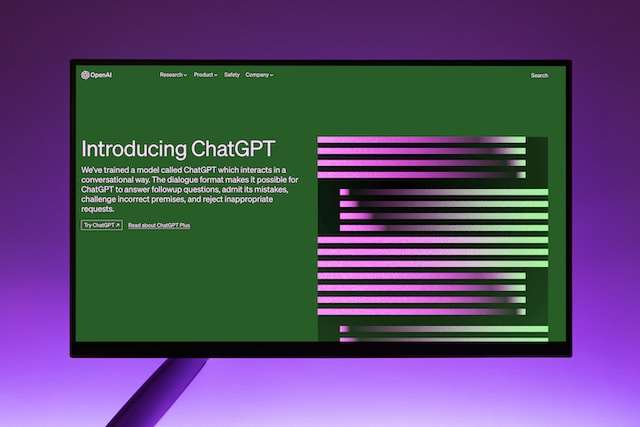
To further improve the effectiveness of ChatGPT prompts, there are advanced techniques that return immediate results. Here are three specific examples.
Use of open and closed questions
The use of open questions helps to stimulate the creativity of ChatGPT, consequently, you have the possibility of obtaining more in-depth and detailed answers. Instead of asking for example "What is the maximum speed of a Mercedes", a more effective question could be:
What are the elements of Mercedes engines that allow you to reach high speeds?
Closed questions instead push ChatGPT to answer dryly, yes or no or with a number. It can be useful for example when you want a certain answer, without too many words. An example? If you have doubts about the number of World Championships won in Formula 1 by Mika Hakkinen, you can ask a closed question:
How many world titles has Mika Hakkinen won in his Formula 1 career?
Breakdown of complex questions
Another advanced prompting technique involves breaking down more complex questions. The reason is simple: entering too many questions at once can often create confusion.
Clarity and precision First of all, never forget what is the main rule when asking questions to the OpenAI chatbot.
Let's take an example. Suppose we want to ask ChatGPT for a dessert recipe. Instead of asking for the ingredients and preparation of the dessert in the same question, it would be ideal to use two prompts: one for the ingredients and the second for the preparation of the recipe.
I want to prepare a tiramisu following the classic recipe. What ingredients should I use? I also want to know the doses of each ingredient.
Based on the ingredients you gave me, can you help me prepare the tiramisu? What are the steps I need to follow?
Guide the response with contextual information
Accuracy, clarity, and detail often rhyme with contextual information, essential for a coherent and relevant response from ChatGPT.
Here too the use of a specific example is the best way to make people understand what we are referring to. Suppose we need the OpenAI tool to reorganize the home garden, having the desire to transform it into a Zen garden. In this case, the contextual information is that relating to the garden and the area where one lives.
Act like a professional gardener and tell me how to have a Japanese-style Zen garden. Please note that I live in Texas, United States of America, the garden is 50m2 and gets the sun in the morning.
Customizing the ChatGPT experience
One of the advantages offered by ChatGPT is the ability to customize the user experience by acting on the settings and parameters of the system, but not only. In fact, you can even adjust the tone and style of your responses. Here's how to do it.
System settings and parameters
Parameters are specific settings that determine how ChatGPT generates its responses. The most important parameters of ChatGPT are three:
- Temperature (0 to 1): The temperature parameter determines the randomness of the text generated by the chatbot. Using a lower temperature you get a more conservative and targeted text, with a higher temperature instead the text will be more creative;
- Diversity_penalty (from 0 to 2): this parameter is used to vary the generated text, imparting a penalty to the tokens already used previously in the response;
- Max tokens: the number of tokens determines the maximum length of the generated text.
Adjust the tone and style of your responses
Depending on the project or content of interest, it is possible to get a response with a certain tone and style. Beyond the temperature parameter, you can act directly at the prompt level by asking ChatGPT to identify with or replicate the style of this or that other professional.
Let's go back to the previous example of the post to be published on social media. If you manage an SEO agency and want to sponsor a specific service, a solution can be to ask ChatGPT to identify yourself with Neil Patel (one of the leading digital marketing experts in the United States) and to create a description capable of generating conversions. Here's an example.
You are now Neil Patel, owner of the NP Digital agency. Create a description for a post to be published on Instagram where you talk about the SEO Audit service, in order to convert people who will read the post into customers.
Applications and use cases of ChatGPT prompts
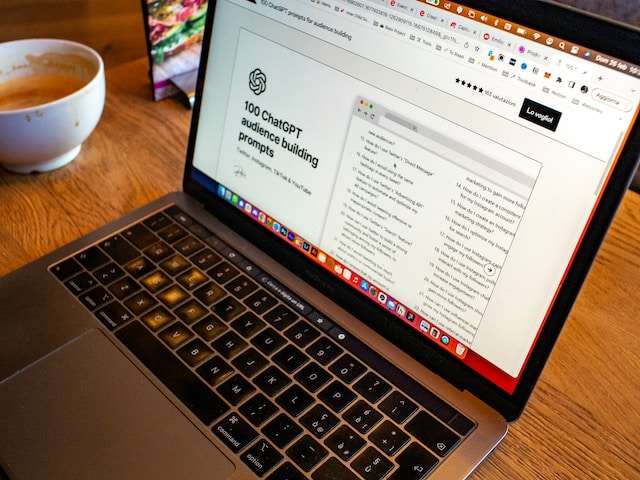
Now let's move on to applying ChatGPT prompts instead. For a more detailed overview, we will look at the following use cases: customer support, content creation, learning and research, entertainment, and conversation.
Customer support
ChatGPT can be a great help in improving the effectiveness and productivity of customer service. Here are some examples of prompts you can use.
Provide X sample sentences that customer service representatives can use to show empathy with customers.
Give me ideas to make customers more likely to consider my company's offerings. Provide answers in bulleted lists.
Create a text to explain the return policy in detail.
Content creation
The creation of new content remains one of the most requested applications by ChatGPT users. Here are some prompts designed for creators, writers, and bloggers.
You are a travel blogger. Create emotional content about hiking Table Mountain on a sunny day in late December with a group of Japanese tourists.
Use the style of Ernest Hemingway and create an original story about the loss of originality of contemporary society. Point out that artificial intelligence and repetitive TV shows are the main causes.
You are a content creator who specializes in writing posts for Instagram. Create a post to celebrate the city of Sydney, focusing on the beauty of the Opera House.
Learning and research
As already mentioned before, an increasing number of people see ChatGPT as a learning and research tool. For example, the OpenAI chatbot can provide valuable help in programming, especially for those who have no computer skills at all. Here are some helpful prompts about it.
You are a programming teacher. What topic would you cover in the first lesson?
You teach Python programming in a college class. Can you tell me how to use Python functions?
You are now a programmer. Can you help me write a WordPress theme for my travel site? I want it to look like the Lonely Planet web portal.
Entertainment and conversation
However, it should not be forgotten that ChatGPT is to all intents and purposes a conversation chatbot, which is why it shouldn't be too surprising if more than one user uses it to converse more or less or simply to have fun.
You are a comedian. Can you tell me a not too long joke about the carabinieri that makes me laugh?
You are a songwriter. Can you dedicate me a love song entitled "I want you"
You are an author of Big Brother Vip. Which competitors would you choose for the new edition among those who have already participated in the Canale 5 reality show?
The best free Prompt Generators for creating and optimizing results
That said, it's time to suggest the best Prompt Generators available today at no cost for creating and optimizing ChatGPT prompts:
- Prompts - a community where users can share and find the best prompts online;
- Keywords Everywhere: the use of keywords in prompts is an important factor, with this resource it is possible to quickly and easily obtain the volume and much other information related to any keyword;
- AgentGPT: a beta platform that allows you to configure autonomous AI bots capable of performing any type of task;
- AIPRM - an advanced software that contains a rich selection of prompts for marketing, SEO, copywriting, customer support, and sales.
Troubleshooting common problems

As in all things, even when relying on the much-declaimed artificial intelligence, everything does not always go smoothly. The most common problems involve misinterpretation of prompts and answers that are incomplete or too general. Here are some solutions that can come in handy in cases like these.
Incorrect interpretation of prompts
The most effective solution when ChatGPT misinterprets a command is to start a new chat with a clearer and more specific prompt, adding contextual information and as much detail.
Vague or incomplete answers
When faced with a vague answer, the best thing to do is to ask secondly to better specify what has just been written in the answer. If, on the other hand, the text is incomplete, ChatGPT can be asked to continue the discussion in a new reply.
How to rephrase prompts to get better answers
The most important elements to consider when rephrasing a prompt are clarity and specificity. Another aspect to take into account is the assignment of a certain role to the OpenAI chatbot. For example, if you want to receive help in creating a code written in Python, in the initial command we will make the chatbot believe that it is a programming teacher specialized in Python.
Conclusion
The potential of a tool like ChatGPT is there for all to see. To this day, we don't remember another technology capable of revolutionizing our lives so fundamentally. There is, however: to extract all its value, it is essential to give ChatGPT the right commands.
Creating effective prompts goes through two key factors, which are clarity and specificity. Without the latter, even the use of advanced techniques is completely useless. It is also possible to rely on automatic prompt generators, which make the experience with ChatGPT even simpler and more immediate.
Our advice is to experiment with new prompts for ChatGPT every day, in order to find the right key to meet your needs. At the same time, we should not lose sight of another fundamental aspect, which is to try to improve the effectiveness of prompts by following the suggestions of experts and guides available online.
