
How to use ChatGPT plugins
robort - 2023-06-06 14:15:45
In late March, OpenAI announced the arrival of plugin support for ChatGPT. A feature that took about a month and a half to develop and is now available for the chatbot. Let's see who it is reserved for and how to activate it, referring to the instructions on the official support pages.
ChatGPT welcomes plugins: how to activate them
At the moment it is a feature still in the Beta phase and accessible exclusively to those who have a Plus subscription (proposed at the monthly price of 20 dollars).
It can be enabled through the settings, by selecting the button in the shape of three dots positioned next to the user's name, then "Settings" and finally acting on the "Plugins" switch present in the "Beta features" tab, whose description is Try a version of ChatGPT that knows when and how to use the third-party plugins you enable
.
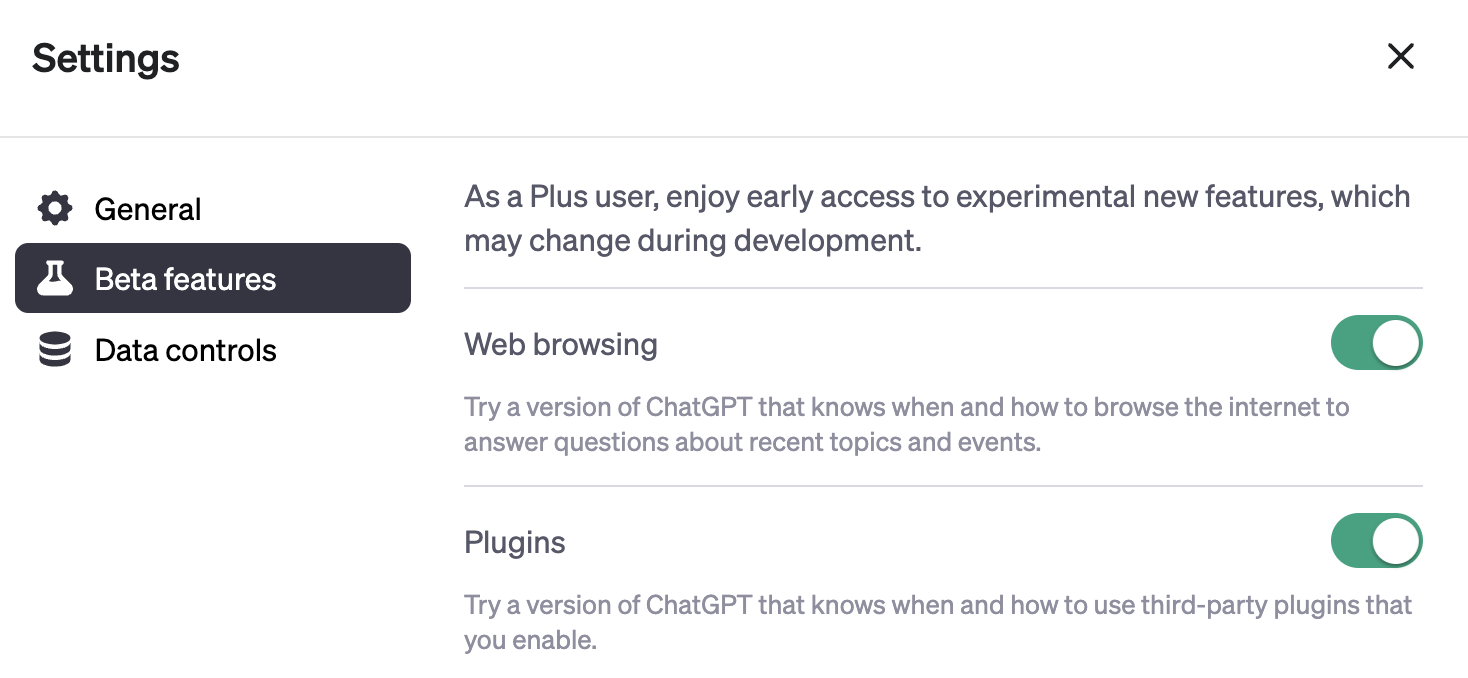
According to what was revealed by OpenAI on Twitter, initially, there are about 70 available, but the number will increase in the future. For their selection and installation, it is possible to visit the Plugin Store specifically set up by the organization.
Among these, there are Lexi Shopper to receive advice on products for sale via Amazon, the Word Sneak game which requires the AI to hide three secret words chosen in the generated conversation and the user to find out what they are, Speechki which converts the text in audio and Savvy Trader AI which provides real-time updated data on stocks, cryptocurrencies, and investments.
Another new feature just introduced for ChatGPT, always in an experimental form and exclusively for Plus subscribers, is that which concerns Web browsing.
The description given is pretty explanatory: Try a new version of ChatGPT that knows when and how to surf the Internet to answer questions about recent topics and events
. A skill already implemented by Google's competitor Bard .
