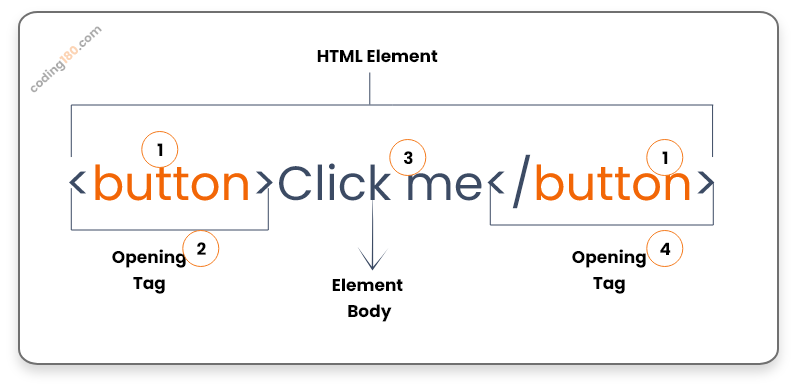
Greetings, aspiring web developers! In this exciting journey, we'll embark on an exploration of the fundamental building blocks of the web - HTML elements. Prepare to delve into the world of tags, attributes, and the magic they bring to crafting web content. Let's unlock the secrets of HTML and set the stage for your web development endeavors!
Unveiling the Basics of HTML Elements
At the heart of every web page lies a web language that brings structure and meaning to content - HTML (Hypertext Markup Language). HTML elements are the core components of this language, acting as containers and descriptors that define the structure and presentation of content on a web page.
Key Characteristics of HTML Elements
- Tags: HTML elements are encapsulated within opening (
<tag>) and closing (</tag>) tags, defining their scope. - Attributes: Elements can have attributes that provide additional information, such as styling or behavior.
- Structure: HTML elements contribute to the hierarchical structure of a web page, organizing content logically.
Understanding Element Types
HTML elements are classified into various types, each serving a specific purpose. Let's explore three essential types:
1. Text Elements
Text elements define and display text content. They include:
<p>: Represents a paragraph of text.<h1>to<h6>: Define headings of varying importance.<strong>and<em>: Apply strong and emphasized text formatting, respectively.
2. Structural Elements
Structural elements define the layout and structure of a web page. They include:
<div>: Creates a division or section in the document.<header>,<main>,<footer>: Define sections of a page.<nav>: Represents navigation links.
3. Media Elements
Media elements handle multimedia content. They include:
<img>: Embeds images into the page.<audio>and<video>: Embed audio and video content.<a>: Creates hyperlinks to other web pages or resources.
Unlocking the Power of HTML Elements
Understanding HTML elements is just the beginning of your web development journey. As you hone your skills, consider exploring advanced topics like HTML Checkbox Inputs and Creating Tables with Headers to enhance your web pages' interactivity and organization.
Remember, the more you learn, the more you can shape the digital landscape with your creativity and innovation!

