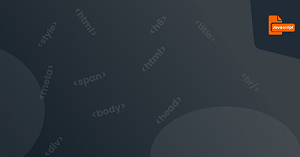Let's see, how to write JS code? You only need one step, use the <script> tag to insert the JavaScript code in the HTML page.
Note that the <script> tags should appear in pairs, and the JavaScript code should be written between <script></script> tags.
type="text/javascript" is to tell the browser that the text inside belongs to the JavaScript language.
Task - Exercise 2
1. Insert the start tag in line 6
<script type="text/javascript">
2. Insert the ending tag in line 8 to complete the code. Now run your program and see the result.
Task Code
<!DOCTYPE HTML>
<html>
<head>
<meta http-equiv="Content-Type" content="text/html; charset=gb18030">
<title>Insert js code - coding180.com</title>
document.write("Start JS journey!");
</head>
<body>
</body>
</html>