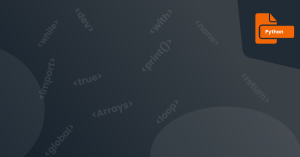If you're new to programming, the concept of dictionaries may seem confusing at first. But don't worry; once you understand how they work, you'll find that they're a powerful tool for organizing and manipulating data in your Python programs.
What are Python Dictionaries?
In Python, a dictionary is an unordered collection of key-value pairs. Each key is unique and maps to a specific value. Think of it like a real-world dictionary, where each word (key) has a definition (value).
Here's an example of a simple Python dictionary:
my_dict = {'name': 'John', 'age': 30, 'city': 'New York'}
In this case, name, age, and city are the keys, and 'John', 30, and 'New York' are their corresponding values.
Creating Python Dictionaries
To create a dictionary in Python, you can use curly braces {}, with key-value pairs separated by commas. For example:
empty_dict = {} # an empty dictionary
my_dict = {'name': 'John', 'age': 30, 'city': 'New York'}
You can also create a dictionary using the built-in dict() function:
my_dict = dict(name='John', age=30, city='New York')
This creates the same dictionary as the previous example.
Accessing and Modifying Values in Python Dictionaries
To access the value of a specific key in a dictionary, you can use square brackets [] and the key name. For example:
my_dict = {'name': 'John', 'age': 30, 'city': 'New York'}
print(my_dict['name']) # output: John
You can also modify the value of a specific key in a dictionary by using square brackets [] and assigning a new value to it. For example:
my_dict = {'name': 'John', 'age': 30, 'city': 'New York'}
my_dict['age'] = 31
print(my_dict) # output: {'name': 'John', 'age': 31, 'city': 'New York'}
Looping Through Python Dictionaries
You can loop through a dictionary using a for loop and the items() method. The items() method returns a list of key-value pairs as tuples. For example:
my_dict = {'name': 'John', 'age': 30, 'city': 'New York'}
for key, value in my_dict.items():
print(key, value)
This will output:
name John
age 30
city New York
Common Dictionary Methods in Python
Python provides several built-in methods for manipulating dictionaries. Here are some examples:
clear()
The clear() method removes all key-value pairs from a dictionary.
my_dict = {'name': 'John', 'age': 30, 'city': 'New York'}
my_dict.clear()
print(my_dict) # output: {}
copy()
The copy() method returns a shallow copy of a dictionary.
my_dict = {'name': 'John', 'age': 30, 'city': 'New York'}
new_dict = my_dict.copy()
print(new_dict) # output: {'name': 'John', 'age': 30, 'city': 'New York'}
pop()
The pop() method removes and returns the value associated with a specified key.
my_dict = {'name': 'John', 'age': 30, 'city': 'New York'}
age = my_dict.pop('age')
print(age) # output: 30
print(my_dict) # output: {'name': 'John', 'city': 'New York'}
update()
The update() method updates a dictionary with the key-value pairs from another dictionary or an iterable of key-value pairs.
my_dict = {'name': 'John', 'age': 30}
my_dict.update({'city': 'New York'})
print(my_dict) # output: {'name': 'John', 'age': 30, 'city': 'New York'}
Exercises
- Create a dictionary named
carwith the following keys and values: `'brand': 'Honda', 'model': 'Civic', 'year': 2022`. -
Access the value associated with the key
'model'in thecardictionary and print it to the console. -
Modify the value associated with the key
'year'in thecardictionary to2023. -
Loop through the
cardictionary and print each key-value pair to the console. -
Create a new dictionary named
personwith the following keys and values:'name': 'Jane', 'age': 25, 'city': 'San Francisco'. -
Use the
update()method to add the key-value pair'profession': 'Software Engineer'to thepersondictionary. -
Use the
pop()method to remove the key-value pair associated with the key'city'from thepersondictionary. -
Clear all key-value pairs from the
persondictionary using theclear()method. -
Congratulations! You now have a solid understanding of Python dictionaries and how to work with them. Keep practicing by creating your own dictionaries and using the built-in methods to manipulate them. Happy coding!