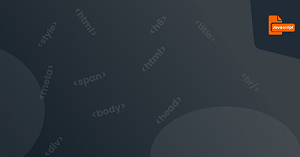Make a new button, "Open website in new window", click to open a new window.
Task
1. When a new window is opened, a confirmation box pops up, whether to open it
2. Through the input dialog box, determine the opened URL, the default is http://www.coding180.com/
3. The opened window requires a width of 400 pixels and a height of 500 pixels, with no menu bar and no toolbar.
Task code
<!DOCTYPE HTML>
<html>
<head>
<meta http-equiv="Content-Type" content="text/html; charset=utf-8" />
<title>close()</title>
<script type="text/javascript">
var mywin=window.open("http://www.coding180.com");
</script>
</head>
<body>
</body>
</html>