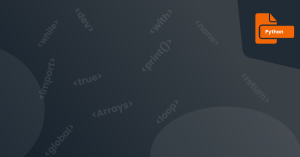To install Python, follow these steps:
- Open your web browser and go to the Python website (https://www.python.org/).
- Click the Downloads tab, and then click the link for the latest version of Python.
- When the download is complete, run the installer and follow the instructions on the screen.
- Once the installation is complete, you can verify that Python has been installed correctly by opening a terminal or command prompt and typing "python". This will launch the Python interpreter, which you can use to try out Python commands.
Alternatively, you can use a package manager to install Python on your system. For example, on Ubuntu or other Debian-based systems, you can use the "apt-get" command to install Python:
sudo apt-get install python3
On MacOS, you can use the Homebrew package manager to install Python:
brew install python
If you are using a different operating system, you can check the Python website for installation instructions specific to your system.